The Delights of Alphabet Stickers
Posted: October 19, 2016 | By: Youngevity
Alphabet stickers are the perfect product to create titles for your pages and other projects. But sometimes they need a little something extra. Keep reading for fun ways to create titles as well as a video on how to create straight titles.

Our Memories for Life has a variety of alphabet stickers in different fonts and colors. Using these stickers, you can mix and match the colors and fonts for a unique title. Or use one of the following ideas.
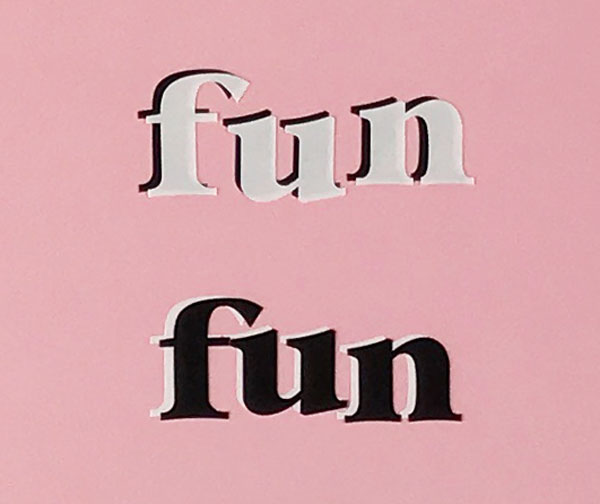
The Black Noir alphabet stickers are available in black or white, which makes them perfect for layering. Because they are the same font, you can place them over each other to create a shadow look (like the top example) or a highlight feel (like the bottom example). It’s a great way to create a different look with your alpha stickers.

Grab your pens and embellish your stickers. The top example used the Brown Micron pen to add little dots along several edges. It’s hard to see in the main photo so here’s a closeup.

Fun, huh? The great thing is, you can do dots, lines, squiggles, or any other shape you want to add definition and designs to your sticker title. The other example with pens used the White Gelly Pen to outline the font. Doing that makes the sticker pop off the page. You can use this technique with any of the stickers and any pen. Wouldn’t the Gold or Silver Gelly pen look beautiful on a holiday or wedding layout?
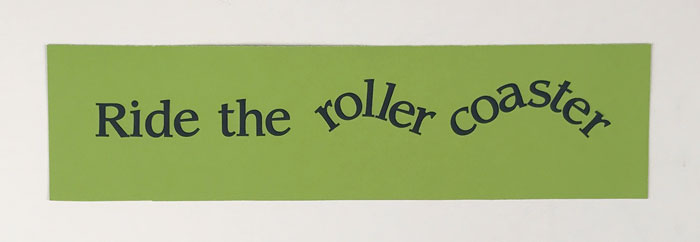
Now this example takes a little longer than the ones shown so far, so you won’t likely use it for every page, but it’s a creative way to change things up. If you wanted it to be obvious that the letters are a roller coaster, you could draw a line under the letters and small circles for wheels. I created the wave using a pencil that I erased after the stickers were in place. You could do this with words like wave, rainbow, bumpy, and more.
The last thing I’m sharing is my trick for creating straight titles. Honestly, I usually make my titles skiwampus so that it isn’t obvious that they don’t line up. But for the times when I really need a straight title, this video shows how easily you can do that with a ruler.
What do you think? Will that make things easier the next time you create a title? I admit, it does take a little practice and you can’t rush, but it works. The other option is to draw a straight line with a pencil and then erase it when you are done.
As a reminder, the stickers shown in the first image are on sale for 25% off (that’s $7.50 a package) until November 15th. It’s a great time to stock up and try a few of these ideas on your page titles.
Have fun creating!
– StacyC

