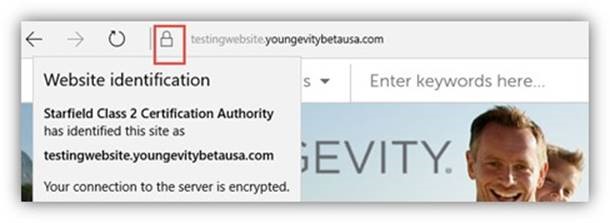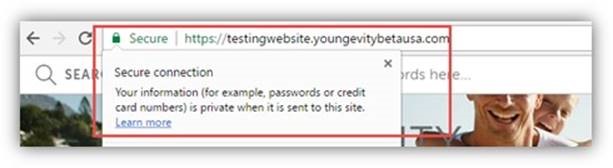Youngevity.com FAQ’s
As you click and shop around Youngevity.com, we hope the experience is easy to use and understand. But since it’s new experience to many, we’ve created this page to help answer some of the most frequently asked questions that have come in about the website.
What URL is the website on?
Our main website is located at Youngevity.com.
The new resource center is still at YoungevityRC.com. This new resource center is now separate from the main website, which will give us additional flexibility going forward.
Both of these sites will be running in parallel to BuyYGY.com and your Business Center (AKA Back Office).
How does Autoship work on Youngevity.com?
Autoship within Youngevity.com is all new and may take a little getting used to. Check out the how-to videos below to learn how to use this Autoship experience:
How to set up an Autoship
How to add a product to your Autoship
How to remove an item from Autoship
How to manage your Autoship profile(s) and how to switch to a different profile
Not into Youngevity.com’s new Autoship management experience? No problem. You can continue to manage autoship as you previously did:
- Through Autoship on the BuyYGY legacy site, which is still in operation (Note that you are unable to modify your autoshipdate using this site and will need to reference one of our other methods to change this.)
- By Locating Autoship in Your back office, or “Business Center.”
- By calling customer service: 1 (800) 982-3197
How to cancel your autoship:
- Download the Autoship Order Form
- Print and fill out the form, or use a PDF editor to fill in the fields digitally
- Mark the box on the top-right that says, “Cancel AutoShip”
- When complete, send the form to our Customer Service dept, either by email, fax, in-person.
Here is a video that shows you how to find this form and cancel your autoship:
How do I sign up as a preferred customer?
That is a great question! Signing up as a preferred customer is easier than ever with our updated checkout. Simply add the preferred customer kit to your cart and continue shopping. (see video below)
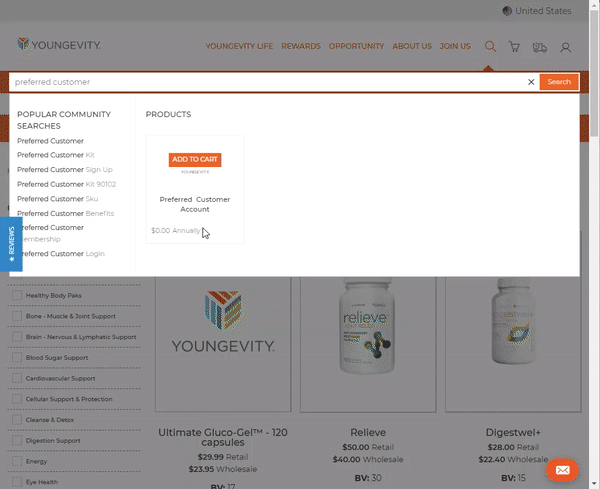
Once you are ready to checkout you should see an alert located on the right hand side to alert you of your savings once you have created your account (as you would be eligible for wholesale pricing and saving 20% on your order!) See video below for reference
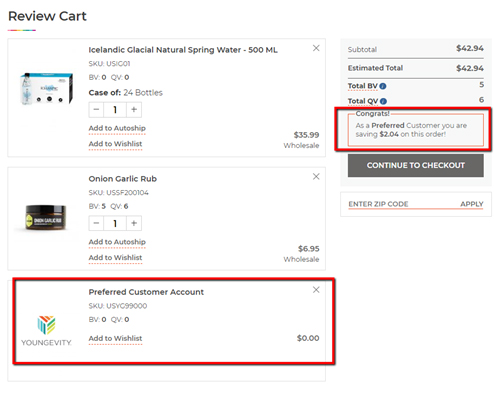
When going through checkout you will be able to enter your information through different drop down fields:
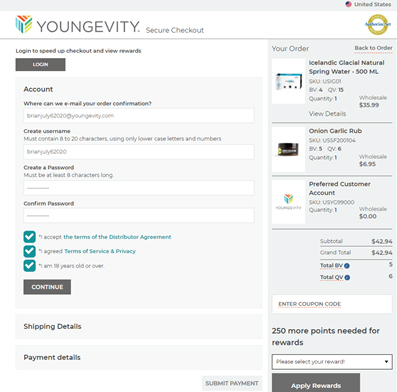
Through the new checkout you will note that each field is able to be collapsed for convenience and clarity:
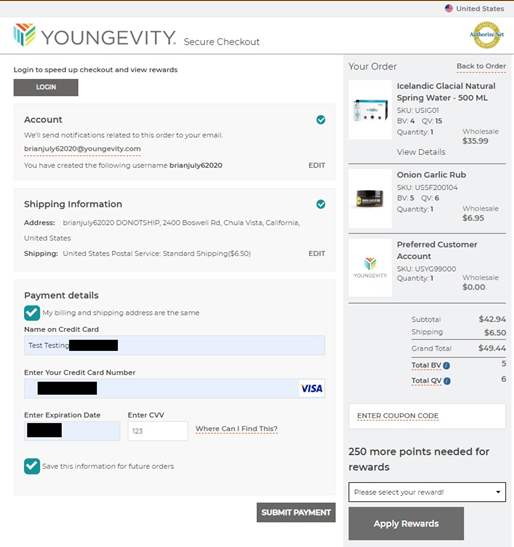
Once your account is created and your order placed, you will be able to view our updated confirmation page. Note that it contains great features such as including the username and forgot password option, an alert to create an autoship as well as collapsible item information to view the order in the clearest way possible.
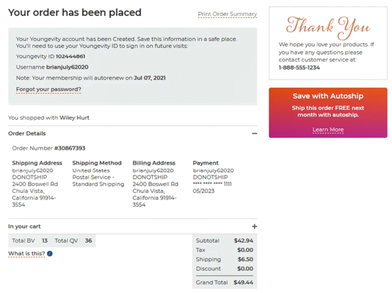
A Second option to sign up, would be to search through our enrollment choices, by going to youngevity.com and selecting the “join” option in the top right hand corner. By selecting this option you will be redirected to a page where you are able to select the preferred Customer option and add this to your cart to create your account. Please view the link below for a video tutorial on this. Please note, the additional steps for filling out your information are notated in step #1
Preferred Customer Sign up- Join us:
The last option would be to do this through our updated checkout. Simply start by shopping for the items that you would like to purchase. Once you have your items that you are wanting to order in your cart, select the checkout tab
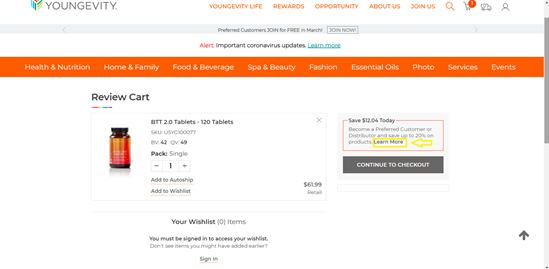
Once you have gone to the checkout page, you should see an alert located on the right hand side to alert you of your savings should you decide to become a preferred customer/distributor. By selecting the Learn More tab under this alert, you will be taken to a page that provides additional information about creating your account.
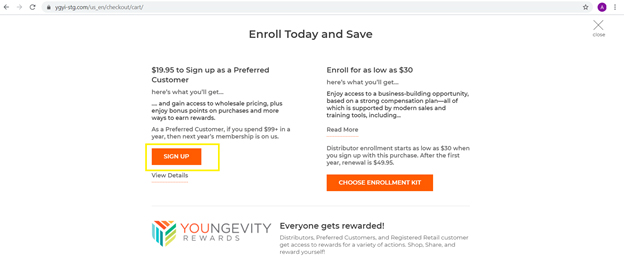
By selecting the “Sign Up” tab below the Preferred Customer portion, your page will be refreshed and add the preferred customer kit to your cart. Now you are ready to checkout! Picture below for reference
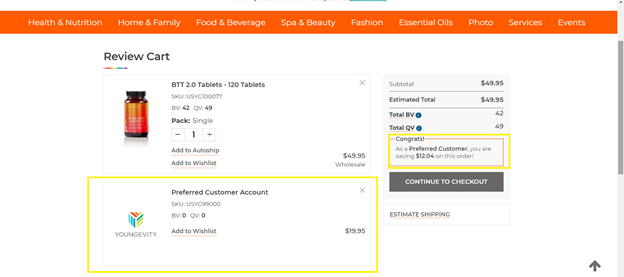
How do I sign up as a Distributor?
Signing up as a Distributor is now easier than ever with three (3) path options. You can:
- Shop for Product, then shop Enrollment Kits from Checkout
- Follow the “Join” path, from the Navigation
- Search for the enrollment kit you’re interested in
Let’s dive into each of these below.
Shop for Product, then shop Enrollment Kits from Checkout:
The first option is with our updated checkout. Simply start by shopping for the items that you would like to purchase. Once you have your items that you are wanting to order in your cart, select the checkout tab. Once you have gone to the checkout page, you should see an alert located on the right hand side to alert you of your savings should you decide to become a distributor. By selecting the Learn More tab under this alert, you will be taken to a page that provides additional information about creating your account. By selecting the “choose enrollment kit” tab, you will be redirected to select your kit. Once you have added this to your cart, you are ready to checkout! See video below for reference:
Follow the “Join” path, from the Navigation
Another option is to shop our enrollment kits by first by going to youngevity.com and selecting the “join” option in the top right hand corner of the navigation. By selecting this option you will be redirected to a page where you are able to select the distributor enrollment and browse our kits which you can then add to your cart and checkout. Please view the video below for instructions on this:
Search for the enrollment kit you’re interested in
The last option is to search the products and add an enrollment kit to your cart (such as the distributor enrollment). When checking out, the system will recognize this in your cart and discount the price to wholesale and create the account accordingly. Please view the video below should you have questions Please see video below:
What are some of the great updates that I will see on the updated check out?
When going through checkout you will be able to enter your information through different drop down fields. Please also note that QV and BV will reflect your purchase for more accurate commission/qualifying purposes.
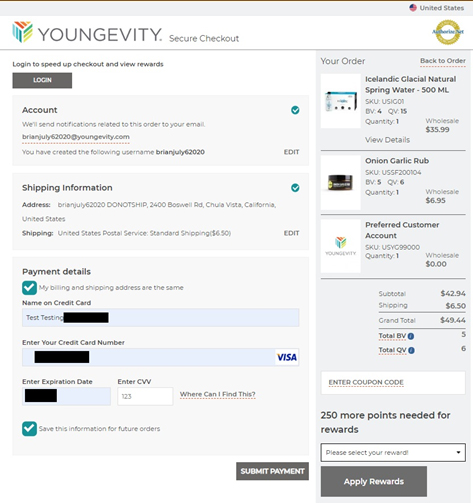
Once your account is created and your order placed, you will be able to view our updated confirmation page. Note that it contains great features such as including the username and forgot password option, auto renewal date, an alert to create an autoship, as well as collapsible item information to view the order in the clearest way possible.
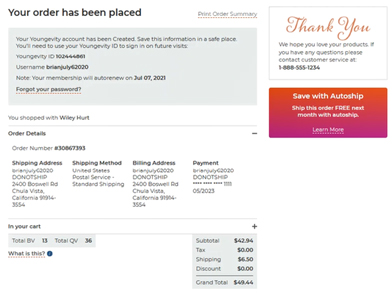
What Happens if I try to enter a Preferred Customer Kit and a Distributor Kit?
Currently, the system is set up to only support one type of enrollment per transaction.For Example: if you have a preferred customer kit in the cart and checking out and attempt to add a distributor enrollment kit, the tab to add the enrollment kit will be deactivated and not allow you to do so. Not to worry though, if you wish to become a distributor, simply delete the preferred customer kit from your cart and select the option to become a distributor instead.
Please view the video below, should you have any questions.
Am I able to upgrade my account with Checkout 2.0?
Yes! With our new checkout, upgrading your new account is a breeze! Simply place the enrollment pack of your choosing (i.e. preferred customer kit, or distributor enrollment kit) in your cart and checkout! You should receive confirmation of your upgrade, and also be able to view this by going to your account and seeing this update on your profile. If you aren’t sure how to get to your profile, simply select the “person” icon located in the top right hand corner.
Will the QV reflect on the order?
Yes! Checkout 2.0 is designed to not only show the total QV/BV for the entire order (located on the right hand side at checkout) but also will reflect beneath EACH item for your convenience.
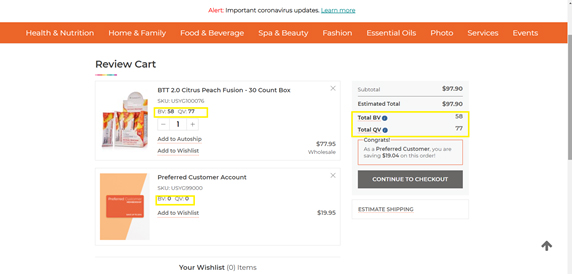
How will I know if my sponsor is receiving credit for my order?
Great question. When creating your account, if you are using your enrollers personal replicated site, they will immediately be receiving credit for this, and is notated during the checkout process. If you are ordering through the corporate site, you will be able to enter your sponsors information when creating your account at checkout to ensure they are credited.
Is Checkout 2.0 available in all areas?
These new features are currently only available to US customers, however we plan to expand this as quickly as possible.
Do we have a code to offer Free Shipping for promotions that Youngevity is currently running?
We do not currently offer this feature at the moment. Not to worry though, we are working as quickly as possible to make this available for your convenience.
I'm not in the United States. Can I shop on this site?
These international sites will be localized to the specific markets they serve, with integrations to local payment gateways, banking facilities, postal/package delivery providers, and third-party logistics and warehouse service providers.
Again, the goal is to make shopping as safe, easy, and secure as possible.
To select an area different from the United States, simply click on the Flag in the top right hand corner of youngevity.com. Once you have selected the flag, a drop down will appear with a different area for your to select. When you select a different area, a pop up will appear that will show a website link for you to use on the right hand side. If your area does not have a link for it’s area, please check on the right hand side for a different link/contact information that will allow you to order. You can view a short tutorial on this at the link below:
What can I expect from the search feature on Youngevity.com?
We have integrated a software called “Celebros” for search. On-site search is now more predictive, contextual and with time will become increasingly accurate as site traffic increases. NOTE: If you’re search term does NOT return the results you would expect, please let us know in the form below, and we should be able to manually update the search for that term, based on your expectations.
Does check out 2.0 affect social selling?
No, it does not affect the social selling website.
I am encountering a glitch/error and/or the page isn't fully loading for me. Why is this happening?
We have seen these issues and we believe it could it be related to cached pages and cookies in your browser.
Often, when updates are made to a website you’ve already visited, your browser will store cookies and cache in an attempt to improve your experience on the site going forward. But often those cookies and cache become obsolete when a website is updated and it can create confusing experiences for the user.
To ensure you’re experiencing the website properly, (or to rule out that cookies or cacheing may be at play with your website experience) here are some steps to clear your browser’s cookies & cache, and get a fresh start on the website:
For Google Chrome: https://support.google.com/accounts/answer/32050?co=GENIE.Platform%3DDesktop&hl=en
For Firefox: https://support.mozilla.org/en-US/kb/how-clear-firefox-cache
For Internet Explorer: https://support.microsoft.com/en-us/help/278835/how-to-delete-cookie-files-in-internet-explorer
For Safari:https://support.apple.com/en-us/HT201265
Can I use my existing Freedom username or YGY ID to login on this new site?
Yes! Distributors & Preferred Customers can use either their existing Freedom Username OR YGY_ID# (along with their existing Freedom password). However, in order for your replicated version of YoungevityUSA.com to work, you must have a username that is at least 6 characters long. If you do not wish to update your username, you will have to use your YGY_ID#.
What if my password doesn't seem to be working?
The main reason for a correct password to receive an error, or be unable to log you in, is that this new system validates all Distributor & Preferred Customer credentials against Freedom, but this new system also requires passwords of 6-characters or more. This is for security purposes. Therefore, if an existing Distributor/Preferred Customer password is not at least 6-characters in length, that user will not be able to login to the new system until their password is updated in Freedom to have 6 or more characters. If this is the case for you, you have three options:
- Login to Freedom directly to update your password
- Call customer service and have them update your password
- Use the password reset function on YoungevityUSA.com
If you opt for option 3, you will be asked to verify the following information before you’re able to update your password:
- Username
- Billing Zip Code
- Join Year OR Sponsor‘s Youngevity ID Number
Lastly, if you are going to reset your password, note that only letters [uppercase and lowercase; A, B, C… (and a, b, c…)] and numbers [0, 1, 2, 3, 4, 5, 6, 7, 8, 9] may be used. Symbols and special characters [` ~ ! @ # $ % ^ & * ( ) _ + – = { } | [ ] \ : ” ; ‘ < > ? , . /] are not allowed.
As always, let us know if you have questions/concerns through the feedback box on the bottom right of the website.
What is address verification and why does it matter?
The new system features an address verification system (AVS). This system will auto-suggest valid shipping addresses – including 9-digit zip (or “Zip+4”) codes, which are more accurate than 5 digit zip codes. This will help us in two ways: it’ll help us understand exactly where the address is so that increases the probability of shipping to the right address, the first time. It also enables us to charge a more accurate sales tax, based upon where the product is shipping.
NOTE: If 9-digit zip codes aren’t entered for Shipping Addresses, error messages will begin to display on the Dashboard.
Do I need to worry about specifics about passwords, usernames, or shipping addresses if I'm a new Distributor or Customer?
Nope, not at all. The above items are automatically handled for all new Distributors who Join via the new system, and Retail Customers who shop, checkout and/or upgrade to Preferred Customers via this new website.
I just want to be a Customer, not a Distributor. How do I do this?
If you would just like to become a customer, you can simply shop on any of the sites (Corporate or Replicated). If you would like to become a Preferred Customer, all you have to do (during the check-out process) is opt-in by registering a username and password as part of the check-out process. Nothing more is required.
How do I check out my replicated site?
All replicated site URLs are prefixed with a Distributor’s Username and are formatted as follows: https://Username.Youngevity.com
Replicated site URLs using YGY_ID#s are supported.
Is my data safe? If so, how can I be sure?
ALL interactions with YoungevityUSA.com (and the associated replicated sites/sub-domains) are now fully encrypted and secure.
YoungevityUSA.com makes use of the very latest Deluxe Organizational Validation (OV) Security Certificate (SHA-2/2048-bit). Modern web browsers (Chrome, Microsoft Edge, etc.) will reassure you that our sites are secure by either depicting a Lock symbol or stating the green word “Secure” in their browser’s Address bar (as depicted below):