Studio 101: Calendars from Start to Finish Recap
Posted: August 25, 2016 | By: Youngevity
As the leaves start to fall, the creation of calendars ramps up. Probably because they make wonderful gifts and are a fun way to highlight the year. This Studio U class was a 101, which means we covered the basics, plus gave you a few extra tips to help you create amazing calendars. We also recorded the class so you can watch it for more details.
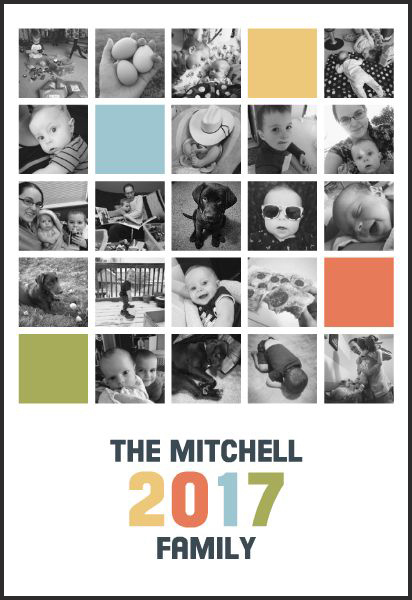
We take so many pictures that some times it is hard to narrow down those that you want to include in your calendar. This Instagram style calendar has room for tons of photos. Each month looks quite similar to the cover, as you’ll see below, with the colored blocks moved around for a little variety.
This template, created by Brooke Mehr, comes in two sizes: 11×16 (141836) and 12×18 Now and Later (141837).
Note, the black line is not part of the calendar template but included so you could see where the calendar edge is.

Up next is a desktop calendar template created by Cassie Balser. This one will arrive shortly in the Template Gallery as template 141904. Each month has a fun quote with a chalkboard background on it. This calendar is organized to start in August, but you can easily adjust it to start in January using the Manage Pages function.
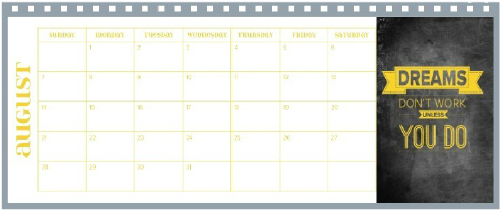
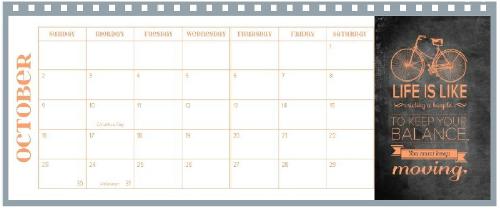 In the recording, which I highly recommend you watch, Brooke shows how to take one of last year’s templates and update it for this year by swapping out the calendar grid. That way if you have a favorite you can use it every year.
In the recording, which I highly recommend you watch, Brooke shows how to take one of last year’s templates and update it for this year by swapping out the calendar grid. That way if you have a favorite you can use it every year.
Have fun making calendars and we’ll see you on September 15th for Studio U: Tips & Tricks (register today so you have it on your calendar).
– StacyC
Posted in:

