2020 Convention is Virtual and You’ll Need To Activate Your Registration
Posted: August 27, 2020 | By: Brian Posalski
Hello Youngevity Nation!
We have great news to share – Youngevity Convention has a NEW home!
We’re working hard to make sure our virtual Convention is fun, interactive and user-friendly. With that in mind, we’re happy to announce the Youngevity Convention will now take place on youngevity.com!
**In order to complete the migration to youngevity.com, we’ll need your help with the following steps.**
👇🏽
👇🏽
👇🏽
STEP 1: ACTIVATE YOUR REGISTRATION
Activating your registration is simple. Choose one of the options below and follow the prompts.
- EMAIL: If you have registered for Vision 2020, you will soon receive an email from us with key information, like your ticket number and order number, to help you activate your registration. The subject line of the email will be: [ACTION REQUIRED] Activate your Convention Registration NOW
You can click directly from that email to access.
- WEBSITE: Click here to “Activate Your Registration” via youngevity.com!
STEP 2: CHECK OUT THE WEBSITE
- Now you’re all set for Convention this Sept. 10-12! Visit YoungevityConvention.com to check out the new event spot and take a look at new information. From here, you’ll be able to navigate to the new Convention Dashboard—your home base for launching into all the virtual convention experiences we have in store for you.
NEED HELP?
VIDEOS: Check out our video tutorials on how to activate your registration and navigate the website.
FAQ: We realize that you may have questions. Don’t worry – we’ve put together a list of frequently asked questions for your convenience. Check out the list below.
If you have a question that you do not see below, please contact us by emailing [email protected]. We’re always happy to assist you.
CONVENTION 2020 FAQ:
Q: I haven’t registered for Convention yet – Can I still get a ticket? Is there a deadline for event registrations?
A: Absolutely! You are welcome to register at any time through Convention – even up until Saturday, Sept. 12. To register, simply visit youngevity.com, or log in through your back office, add the Convention Registration (sku: CONV2020) to your order and checkout.
Q: How do I activate my Convention Registration?
A: Activating your registration is simple. Choose one of the options below and follow the prompts.
- EMAIL: If you have registered for Vision 2020, you will soon receive an email (or will have already received an email) from us with key information, like your ticket number and order number, to help you activate your registration. The subject line of the email will be: [ACTION REQUIRED] Activate your Convention Registration NOW
You can click directly from that email to access.
- WEBSITE: Click here to “Activate Your Registration” via youngevity.com!
Once activated you are all set until the event begins on September 10.
Q: How do I activate my registration if I already have a Youngevity account?
Q: I activated my registration for Convention, but when I try to view my dashboard, it tells me to check back on September 10-12. What does that mean?
A: It means you’re IN! We are excited that you have activated your registration. That means that you are all set for Convention. Once Convention starts on September 10, you will be able to login (again) and view the Convention Dashboard containing the live segments and sessions for the event. That page will look like this:
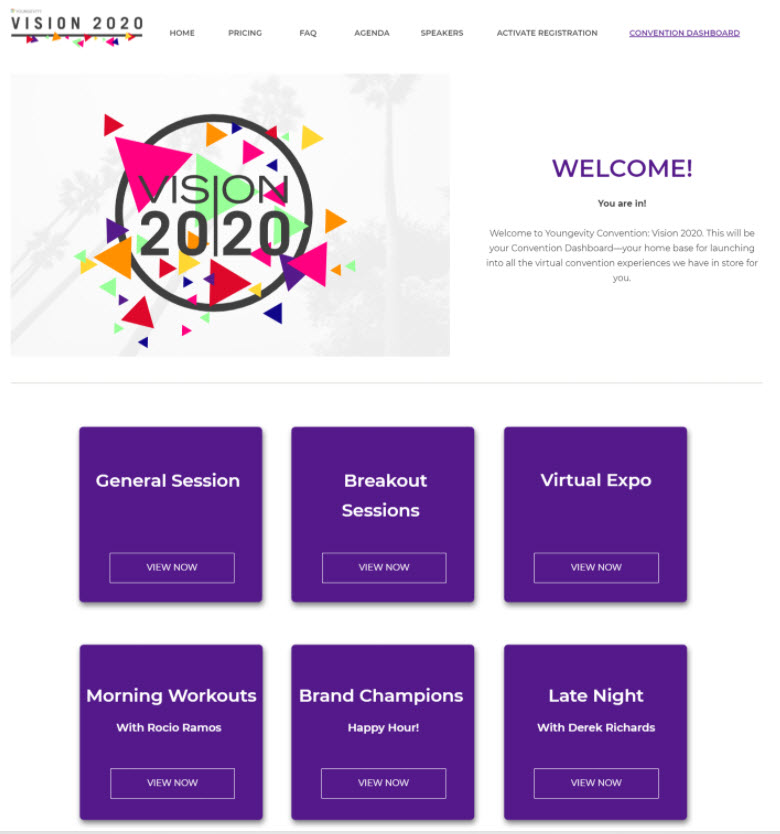
Q: Will there be both English and Spanish options for Convention?
A: Yes, in addition to English, we will be offering Spanish voiceover translations. This will be available for all General Sessions and for one Breakout track (6 sessions). Once the event begins, you’ll be able to visit your dashboard on youngevityconvention.com and select the language you’d prefer from the navigation. It will look something like this:
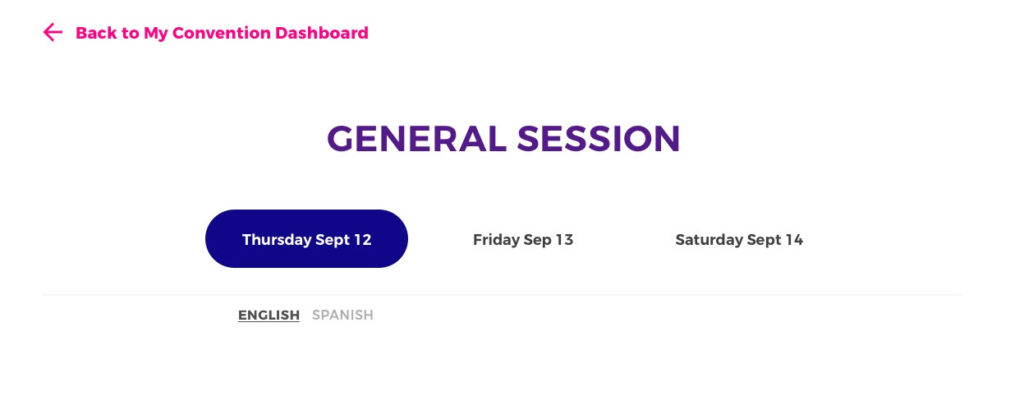
We will also have English and Spanish speakers on-hand to answer questions received through an immersive new chat feature we’ll use during the event.
Q: Can I watch the event on any device? Are there any technical restrictions for mobile or tablets?
A: You are able to watch the event on any device (i.e. mobile, desktop, tablet/iPad, etc.) We understand that you may want to switch between multiple devices throughout the event. We are happy to announce that you will be able to view on up to 2 devices simultaneously.
Posted in:

