Need a Photo? No Problem! 3 Tips to Becoming a Heritage Makers Photo Super Hero
Posted: April 17, 2019 | By: Lisa E
My cousin texted me the other day and asked me for an old photo of my grandmother. I was on a school field trip no where near a computer but I got her the old (somewhat forgotten) photo in a few clicks of my phone in minutes! How? Heritage Makers! She thinks I am a super hero but I’m really just a pretty awesome Heritage Maker!
I have uploaded thousands of photos through the years and Heritage Makers has kept them all safe for me. I have made those photos into various projects such as books, canvases and even such things as cards, mugs, purses and Christmas ornaments!
Because I have diligently uploaded my photos into Heritage Makers they are safe and ready for me to revisit them, share them, or create with them again and again.
I would like to share my top 3 tips for simplifying your photos.
1. Old Photos — With one “click” of the smart phone and it’s preserved! Old photos don’t have to stress you out. You can start slow with this simple tip I learned from a high-end photographer in LA. Next time you are at your mom’s house and you see an old photo you would like to preserve, just get out your phone and take a photo of it in good lighting, preferably near a daylight window but not in direct sun. I took a photo of me taking a photo of an old photo, notice that the photo can still be in the frame. After you “click,” just crop it in your own photos app on your phone. It is that easy! Phones today are just as good as a scanner. I just collect old photos from family whenever I come across them. I also had a huge scan day years ago with all my old printed photos. I rarely use a scanner anymore, the phone works so well.

2. Sundays — How do I keep up on uploading my digital photos I am always snapping? Sunday is my upload day! Every Sunday I think to myself, do I have any photos I should upload to Heritage Makers? If I haven’t done it for a while I just go select my favorite photos that I have recently taken and I upload them. I categorize them like this: (See image Heritage Makers photo screenshot)
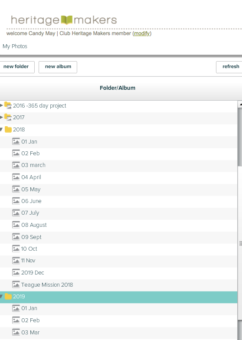
3. Use the app! — Did you know that Heritage Makers has an app called “PhotoSafe” and it is free! It is how I found my grandmother’s photo, downloaded it to my phone and then texted it to my cousin in a few clicks and in under 2 minutes!
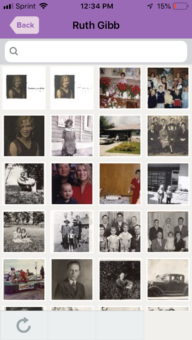

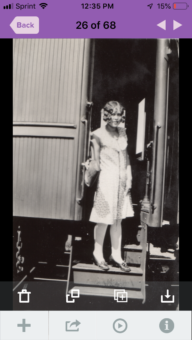
Those are my tips to help you get your photos in a happy state and make you the super-hero of your family! Next time I will share how I let my photos tell me what project to create with them.
-Candi May, Ambassador for Heritage Makers

Posted in:

